so, I was playing pb2 on ukraine ranked
den i played in stryde-sniper and got 0.01 ppp (only that ;-;)
den i got into unranked approved
den i got into the same map
den i got my ping suddenly raise from fcking 50 to 99030
how is that possible?
eric gurt pls fix
NOTE: Not freepost, not trolling, I'm srs
how does that happen
also note dat i had all the lowest possible graphic settings and my internet is op
my laptop is a piece of shet but knows to not lag and it didn't lag in the ranked match
pls note dis
thx kbye
bruh rlly?
3 posts
• Page 1 of 1
Re: bruh rlly?
Looks like a connection problem with your Network for some point of time (Either your wireless adapter or maybe your ISP)
If you play on Wireless then you must get this thingy :
Go to networking and sharing center either by Control Panel or Right-Clicking on your connection indicator (http://prnt.sc/bwhj7q)
Now left click your wireless network connection and on the general tab click on properties(http://prntscr.com/bwhjsn)
On the networking tab click configure (http://prntscr.com/bwhk63)
Now on the power management tab UNCHECK "Allow to turn off the device to save power" (http://prntscr.com/bwhklo)
---------------------------------------------------
Now, Go to the Power Options either from Control Panel or your right-clicking your Battery Indicator
Choose your current plan and click on change plan settings
Now click on the advanced power settings option and expand wireless adapter ; also power saving and turn both to max. performance (http://prntscr.com/bwhljf)
You can not turn anything if you are on a Ethernet Connection or the problem is with the ISP or PB2's Servers
Well this must take place on tutorial section LOL
If you play on Wireless then you must get this thingy :
Go to networking and sharing center either by Control Panel or Right-Clicking on your connection indicator (http://prnt.sc/bwhj7q)
Now left click your wireless network connection and on the general tab click on properties(http://prntscr.com/bwhjsn)
On the networking tab click configure (http://prntscr.com/bwhk63)
Now on the power management tab UNCHECK "Allow to turn off the device to save power" (http://prntscr.com/bwhklo)
---------------------------------------------------
Now, Go to the Power Options either from Control Panel or your right-clicking your Battery Indicator
Choose your current plan and click on change plan settings
Now click on the advanced power settings option and expand wireless adapter ; also power saving and turn both to max. performance (http://prntscr.com/bwhljf)
You can not turn anything if you are on a Ethernet Connection or the problem is with the ISP or PB2's Servers
Well this must take place on tutorial section LOL
-

Protonoid
- Civil Security Heavy [300]
- Posts: 344
- Joined: 6 October 2015, 08:51
Re: bruh rlly?
Ooh, thanks it worked. Thanks Protonoid, luv u.
topic locked! (always wanted to say dat )
)
topic locked! (always wanted to say dat
 )
)-
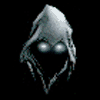
iPegaZus
- Civil Security Lite [100]
- Posts: 124
- Joined: 19 December 2015, 11:15
3 posts
• Page 1 of 1
Return to Bug Reporting Archive
Who is online
Users browsing this forum: No registered users
