Ways to increase fps?
14 posts
• Page 1 of 1
Ways to increase fps?
My computer used to run pb2 smoothly to the point where I could record pb2, maxthon and maxthon nitro are kinda laggy especially when I change from gun to swords and vice versa, does anyone have any recomendations for optimizing my PC to like it once was.
-

xChakra
- Advanced Usurpation Soldier [150]
- Posts: 184
- Joined: 31 December 2013, 01:49
Re: Ways to increase fps?
Great question.
There are ways to optimize your computer back to it's factory state.
You can reinstall windows, (A grueling process for someone not-so-tech-savvy)
Or you can uninstall various programs, update drivers, and other things.
You can also upgrade components of your computer, to try and make it run more smoothly.
But, for now, I can try to help you through this
Please download Farbar Recovery Scan Tool and save it to your Desktop.
Note: You need to run the version compatible with your system. If you are not sure which version applies to your system download both of them and try to run them. Only one of them will run on your system, that will be the right version.
There are ways to optimize your computer back to it's factory state.
You can reinstall windows, (A grueling process for someone not-so-tech-savvy)
Or you can uninstall various programs, update drivers, and other things.
You can also upgrade components of your computer, to try and make it run more smoothly.
But, for now, I can try to help you through this

Please download Farbar Recovery Scan Tool and save it to your Desktop.
Note: You need to run the version compatible with your system. If you are not sure which version applies to your system download both of them and try to run them. Only one of them will run on your system, that will be the right version.
- Right click to run as administrator (XP users click run after receipt of Windows Security Warning - Open File). When the tool opens click Yes to disclaimer.
- Press Scan button.
- It will produce a log called FRST.txt in the same directory the tool is run from.
- Please copy and paste the log into http://pastebin.org , generate a link for it, and reply to this thread with the link.
- The first time the tool is run it generates another log (Addition.txt - also located in the same directory as FRST.exe/FRST64.exe). Please also paste that along with the FRST.txt into your reply.
-
ZapruderFilm
- Android T-01187 [200]
- Posts: 238
- Joined: 26 August 2016, 21:00
- Location: USA
Re: Ways to increase fps?
ZapruderFilm wrote:Great question.
There are ways to optimize your computer back to it's factory state.
You can reinstall windows, (A grueling process for someone not-so-tech-savvy)
Or you can uninstall various programs, update drivers, and other things.
You can also upgrade components of your computer, to try and make it run more smoothly.
But, for now, I can try to help you through this
Please download Farbar Recovery Scan Tool and save it to your Desktop.
Note: You need to run the version compatible with your system. If you are not sure which version applies to your system download both of them and try to run them. Only one of them will run on your system, that will be the right version.
- Right click to run as administrator (XP users click run after receipt of Windows Security Warning - Open File). When the tool opens click Yes to disclaimer.
- Press Scan button.
- It will produce a log called FRST.txt in the same directory the tool is run from.
- Please copy and paste the log into http://pastebin.org , generate a link for it, and reply to this thread with the link.
- The first time the tool is run it generates another log (Addition.txt - also located in the same directory as FRST.exe/FRST64.exe). Please also paste that along with the FRST.txt into your reply.
Won't be downloading anything until absoloutely necessary also since that isn't mediafire, or an https.
-

xChakra
- Advanced Usurpation Soldier [150]
- Posts: 184
- Joined: 31 December 2013, 01:49
Re: Ways to increase fps?
To appease your silly nonsense, I can upload the file to mediafire, the same account I used to use with hundreds of malicious files 
As if https or mediafire make a file 'clean' in anyway, shape, or form.
Do you even know what HTTPS means?

As if https or mediafire make a file 'clean' in anyway, shape, or form.
Do you even know what HTTPS means?
-
ZapruderFilm
- Android T-01187 [200]
- Posts: 238
- Joined: 26 August 2016, 21:00
- Location: USA
Re: Ways to increase fps?
xChakra wrote:Won't be downloading anything until absoloutely necessary also since that isn't mediafire, or an https.
pastebin is safe to use, i use it occasionally
anyways, i usually get smoother performance with a low cpu output which you can get from just closing programs and tabs via task manager
it's not a guaranteed solution but it might get you somewhere
-

Incompetence
- Civil Security Heavy [300]
- Posts: 331
- Joined: 3 February 2016, 03:55
- Location: Definitely not behind you
Re: Ways to increase fps?
Incompetence wrote:xChakra wrote:Won't be downloading anything until absoloutely necessary also since that isn't mediafire, or an https.
pastebin is safe to use, i use it occasionally
anyways, i usually get smoother performance with a low cpu output which you can get from just closing programs and tabs via task manager
it's not a guaranteed solution but it might get you somewhere
Not talking aboutpastebin lol, talking about his sketchy download. Yeah, will try that.
-

xChakra
- Advanced Usurpation Soldier [150]
- Posts: 184
- Joined: 31 December 2013, 01:49
Re: Ways to increase fps?
xChakra wrote:Not talking aboutpastebin lol, talking about his sketchy download. Yeah, will try that.
Just google the tool? Where did you put your brain?
That's the official site for the tool, you can get the tool itself anywhere, along with hundreds of documentation websites.
-
ZapruderFilm
- Android T-01187 [200]
- Posts: 238
- Joined: 26 August 2016, 21:00
- Location: USA
Re: Ways to increase fps?
Another way to increase your fps:
- Get a PC with an actual GPU and CPU.
- Stop using Google Chrome and switch to Maxthon.
Everything else which came to my mind has already been suggested above.
- Get a PC with an actual GPU and CPU.
- Stop using Google Chrome and switch to Maxthon.
Everything else which came to my mind has already been suggested above.
-

Kazy
- PB2 Official Weeaboo
- Posts: 176
- Joined: 8 November 2015, 00:27
- Location: .-.-.-.-.
Re: Ways to increase fps?
Kazy wrote:Another way to increase your fps:
- Get a PC with an actual GPU and CPU.
- Stop using Google Chrome and switch to Maxthon.
Everything else which came to my mind has already been suggested above.
Tried the game on Maxthon Nitro two days ago,while I did notice a performance boost especially since I was able to play with violence on with minor fps drops everytime there were blood particles( i5-6400, GTX 950,DDR4 RAM 8 gigs),it's safe to say the game is horibly optimised(60 fps is the most stable option obviously but even then there are some performance issues once in a while)
Let's hope Eric's not going to do the same mistake with 2.5
-

Green Eyed Demon
- Civil Security Lite [100]
- Posts: 101
- Joined: 9 September 2016, 18:26
Re: Ways to increase fps?
Green Eyed Demon wrote:Kazy wrote:Another way to increase your fps:
- Get a PC with an actual GPU and CPU.
- Stop using Google Chrome and switch to Maxthon.
Everything else which came to my mind has already been suggested above.
Tried the game on Maxthon Nitro two days ago,while I did notice a performance boost especially since I was able to play with violence on with minor fps drops everytime there were blood particles( i5-6400, GTX 950,DDR4 RAM 8 gigs),it's safe to say the game is horibly optimised(60 fps is the most stable option obviously but even then there are some performance issues once in a while)
Let's hope Eric's not going to do the same mistake with 2.5
I would bet money that PB2.5 will have more lag than PB2.
-
ZapruderFilm
- Android T-01187 [200]
- Posts: 238
- Joined: 26 August 2016, 21:00
- Location: USA
Re: Ways to increase fps?
Green Eyed Demon wrote:Kazy wrote:Another way to increase your fps:
- Get a PC with an actual GPU and CPU.
- Stop using Google Chrome and switch to Maxthon.
Everything else which came to my mind has already been suggested above.
Tried the game on Maxthon Nitro two days ago,while I did notice a performance boost especially since I was able to play with violence on with minor fps drops everytime there were blood particles( i5-6400, GTX 950,DDR4 RAM 8 gigs),it's safe to say the game is horibly optimised(60 fps is the most stable option obviously but even then there are some performance issues once in a while)
Let's hope Eric's not going to do the same mistake with 2.5
What account did you play on.
-

xChakra
- Advanced Usurpation Soldier [150]
- Posts: 184
- Joined: 31 December 2013, 01:49
Re: Ways to increase fps?
I was playing as a guest
-

Green Eyed Demon
- Civil Security Lite [100]
- Posts: 101
- Joined: 9 September 2016, 18:26
Re: Ways to increase fps?
Just use K-Melon and low 30 soft camera,should lower the ping
-
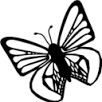
lordblueblet
- Recruit
- Posts: 12
- Joined: 13 March 2015, 07:51
Re: Ways to increase fps?
hes talking about fps not laglordblueblet wrote:Just use K-Melon and low 30 soft camera,should lower the ping
-

Kostadin 8
- Civil Security Ghost [400]
- Posts: 408
- Joined: 13 March 2014, 18:00
- Location: United States
14 posts
• Page 1 of 1
Who is online
Users browsing this forum: No registered users
